FAQ Exact Online
Why is Bulk Import or Mapping not working?
There could be one of the following reasons:
- You have not yet mapped the General Settings and Tax mapping in the app on https://app.commercebird.com > integrations > Exact Online.
- Your server is not enforcing HTTPS for all internal API calls. If you have mapped the general settings and tax rates, then please follow these steps to fix the HTTPS issue:
You can set the environment variable in the .htaccess file when using Apache with
- SetEnv HTTPS on
or you could change WordPress index.php to set the variable (if below fails on your Nginx, then please contact hosting support):
/*** Tells WordPress to load the WordPress theme and output it.** @var bool*/define( 'WP_USE_THEMES', true );$_SERVER['HTTPS'] = 'on';/** Loads the WordPress Environment and Template */require __DIR__ . '/wp-blog-header.php';
Why are my pending and on-hold orders not syncing?
By default our integration only synchronises "paid" orders. The reason for this is that Orders and Invoices cannot be removed in Exact Online once its processed, so all data is definitive there. If we do sync all orders, then it will negatively impact your business significantly as there are: -
- Customers that have not yet paid (changed their mind on checkout)
- Failed payment capture due to insufficient funds on customer's side
- Fake payments (bots)
Syncing orders that are paid later on "Invoice" basis:
For this we do have a solution, simply install the Custom Order Status Manager plugin and create a new status called "Invoice" or the respective translation in your language. Then you can link it to a particular payment method, like Bank transfer (bacs) or Check payments.
You can also manually assign an Order to the "Invoice" status of course.
For this we do have a solution, simply install the Custom Order Status Manager plugin and create a new status called "Invoice" or the respective translation in your language. Then you can link it to a particular payment method, like Bank transfer (bacs) or Check payments.
You can also manually assign an Order to the "Invoice" status of course.
What are the logistics/items errors about?
Our integration always sends an email notification to you whenever a Customer, Item or Order failed to sync. The message in those emails are directly coming in via the Exact API. From the message, you can see what needs to be done from your side.
Example:
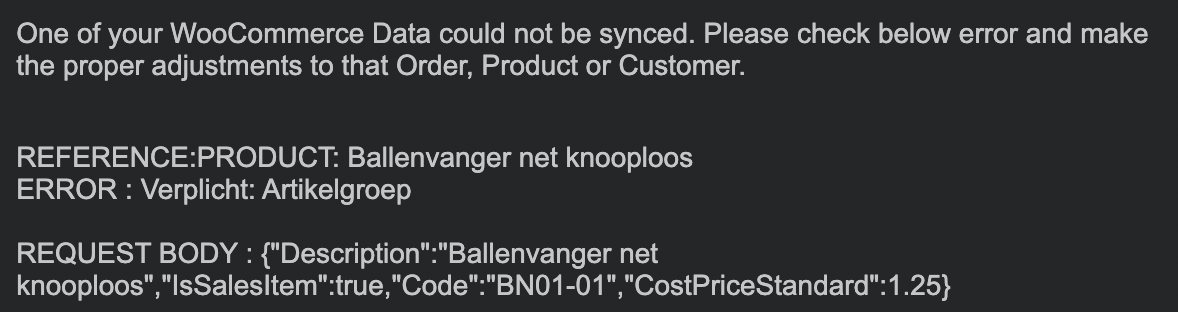
This means the Item is not linked to an Item Group in Exact. Every item must be linked to an Item Group within Exact Online. That is their policy.
How can I sync the IBAN number to Exact Online?
*Requires Premium Plan.
This requires you to install the ACF plugin in order to create a custom Order (or subscription) field. You can also sync some Order specific data as well, like GLAccount, Cost Center and Cost Unit (these are all optional).
IBAN needs to be text type field, as seen in the image below. The other fields must be "select" fields.
What about Refunded Orders?
If you refund an order in WooCommerce, it will create a Credit Note in Exact Online automatically. Our sync takes care of it.
However, partial refunds are not handled as it is error sensitive from integration side. For that, please create Credit Notes manually in Exact.
Related Articles
Connect to Exact Online
Connecting your store to Exact Online is an easy process. Please read this tutorial carefully and completely to establish the real-time connection between WooCommerce and Exact Online. Connect to Exact Online 1. Select your Exact Online Country ...Zoho Inventory / Books to Exact Online
With the CommerceBird plugin, you can also connect Zoho Inventory or Books to Exact Online. This requires the following: Premium plan of CommerceBird (upgrade via my-account if you are on business or free plan) Zoho Inventory integration activated ...Stock Sync from Exact to Woo
Our plugin allows you to subscribe to the Exact Online Webhooks for Stock changes and Item changes. Simply visit the "Webhooks" tab in Exact Online. StockPosition = any changes to Stock level's either manually or via automated processes done in Exact ...Installing Plugin & Configuration
This step is necessary for a reliable sync without issues Thank you for choosing the CommerceBird plugin. This guideline will ensure you can setup a real-time integration between your Exact Online and your WooCommerce store. Prerequisites: WordPress ...